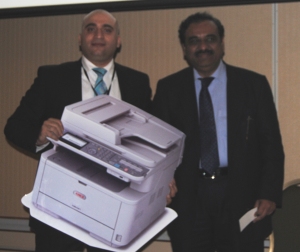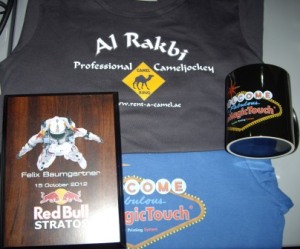Today is Earth Day, and all over the world more than 1 billion people are celebrating by driving green initiatives like cleaning, planting and recycling. On this special day activists, governments, and NGOs try to drive more awareness about the current environmental issues and what we can do to help protect our Earth and preserve our natural resources.
Though green issues such as climate change have become a major part of our daily life, many people still find it difficult to sustain it in their working environments. Business Printing is one of the areas where you too can make a difference. We can’t give up printing and in fact it is our duty not to, but how we print is what makes all the difference when it comes to our impact on the environment. So today we are going to show you in three simple steps how your business can score double by cutting down its printing cost and carbon foot print at the same time.
Smarter printing
At first glance it may be hard to see how moving print from a specialist supplier to in-house could have such a dramatic impact both on costs and on carbon emissions. The explanation, though, is simple: if you print in-house then you print precisely what you want, when you want it and where you want it. You might call this smarter printing.
Every business requires stationery: letterheads, invoice blanks and so on. Traditionally this stationery is pre-printed in advance, and because of the economies of scale when using an external supplier, items are usually ordered in large quantities. You pay for a large amount of paper, tying up cash. You spend energy moving it from the print shop to your premises and, if you have multiple locations, to probably pay again to move it from the headquarters to these other branches. You have to provide storage for it and if any detail changes – a new address, membership of a new trade body, an update in the corporate identity, maybe the addition of your environmental certification details – then the paper is just scrap to be delivered (more carbon) to a recycling plant.
So, why outsource when you can do it in house?
Online information
The last few years have seen a marked change in the way that brochures and data sheets are used. Gone now are the days when if someone was interested in a product they called the company who put a glossy brochure into an envelope and mailed it. Today the expectation is that all this information will be available on the web, and while brochures still exist they are formatted to be downloaded and printed out remotely.
Again there is no need to print large quantities of brochures in advance. If you need ten copies to display in a reception area, print out ten copies. If you need 100 copies for an exhibition then print out 100 copies. And if the exhibition is in Las Vegas or Beijing then print them there, rather than shipping them around the world. This provides more benefits than you can shake a stick at. It saves money and it reduces the carbon footprint, but it also means that you can make changes to your document as they happen.
Managed printing
These real savings are realised readily, by taking a managed approach to printing. Identify what your requirements are and install the hardware you need to support it accurately. The network design will ensure that staff has access to the right printer at the right time. Multi-page documents should be routed to duplex devices for double-sided printing to halve the paper cost.
These are simple steps but can deliver cost savings to a business of as much as 30%. By printing what you need exactly when you need it you eliminate waste, and by printing what you need at the exact location you need it you save the cost, and environmental impact, of shipping it.
While achieving best environmental practices can be challenging for a business, particularly in the current climate, there are areas where going green does not inevitably cost money. Taking a fresh look at printing can be good for your business while fulfilling your Corporate Social Responsibility at the same time.
Filed under: Business Efficiency, Events, Green Technology, Tips | Tagged: Business Printing, carbon foot print, Earth Day, In-house printing, managed printing, OKI, Oki Printing Solutions, printing cost | Leave a comment »

 mpowering its partners with the required tools, training and support to help them improve the company’s reach within the region. These ties between partners and OKI were further strengthened with much “informal” conversation taking place whilst touring the beautiful Prague Castle and enjoying the delicious Czech cuisine.
mpowering its partners with the required tools, training and support to help them improve the company’s reach within the region. These ties between partners and OKI were further strengthened with much “informal” conversation taking place whilst touring the beautiful Prague Castle and enjoying the delicious Czech cuisine.